Maybe half of everything one needs to know about photography!
Anatomy of a digital camera
From a top-end large format Hasselblad camera (doing a professional model shoot) to the tiny camera on an inexpensive smartphone, both have the identical basic anatomy: a lens, aperture ring, shutter, and an image capture. The same applies to a movie camera.
Modern digital cameras (including smartphones) have an electronic shutter instead of a mechanical shutter.
Human (and other animals) eyes have the same camera anatomy, except there is no shutter.
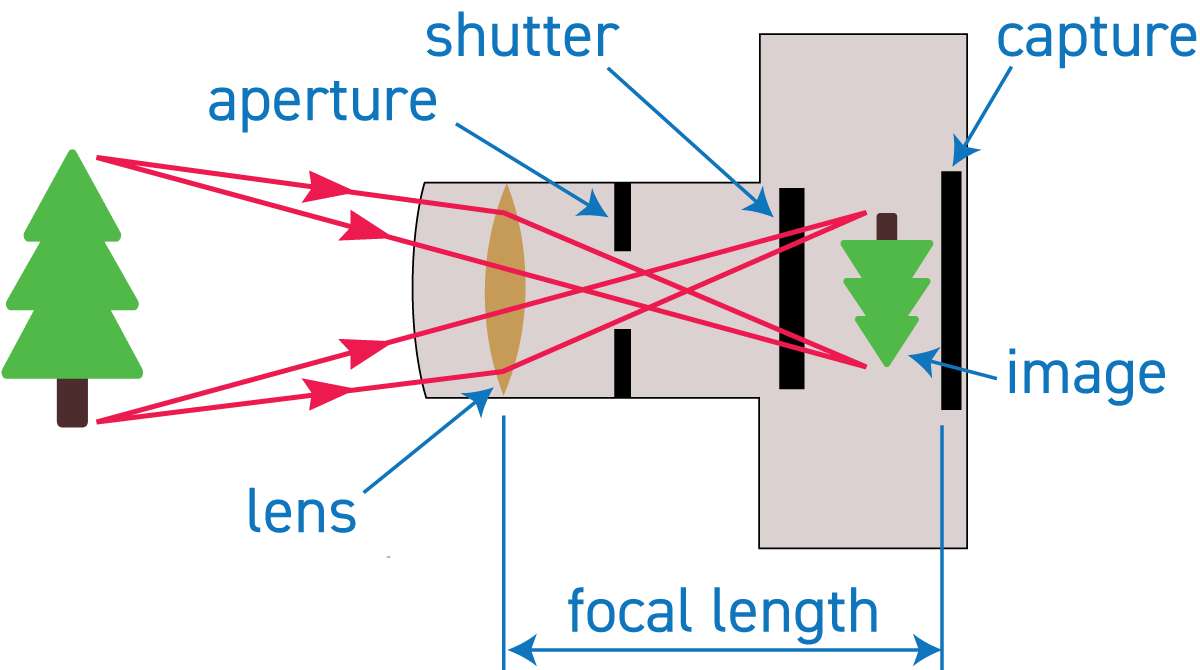
Focal length
- Focal length is typically stated for the “35 mm capture equivalent”:
— 35mm or less is a wide angle lens
— 50mm is “pretty normal”
— 85mm to 135mm is typical for portraits
— 200mm is telephoto, like a view with binoculars (“tele-” as in telescope) - Optical zooming and digital zooming (crop zooming)
Exposure
- under and over exposed
- shadows and highlights
- contrast
- clipping
Example of very under-exposed and very over-exposed photo
Example of exposure error
Three parameters of exposure, with trade-offs…
1. Aperture
and depth of field
f-stops:
- f/1.4 for letting in much light and a paper-thin depth of field;
f/22 for a tiny “aperture hole”, and a very large depth of field - full-stop increments (each halves the amount of light): f/1.4, f/2, f/2.8,f/ 4, f/5.6, f/8, f/11, f/16, f/22…
2. ISO
the “capture sensitivity”
- An ISO of 100 requires a lot of light for image capture and produces a crisp image;
an ISO of 12800 needs little light but produces a noisy image - full-stop increments (each doubling of the value halves the amount of light): 100, 200, 400, 800, 1600, 3200, 6400, 12800…
noise, and post-production (or in-camera) noise reduction, and sharpening
3. Shutter speed
“long exposure”, 1/15, 1/30, 1/60, 1/125 … 1/4000, 1/8000
(“1/30” means one-thirtieth of a second)
- motion blur, good and bad (example of bad motion blur)
- freeze or show movement (drops in a waterfall; helicopter propeller blades; panning when tracking moving object like a cyclist…)
- “1/focal length” is a rule-of-thumb for smallish photos (hand-held camera; not much movement of the subject), so a 60mm lens requires a shutter speed of 1/60 — this can be improved somewhat with modern image stabilisation; this can often be improved massively if you use a tripod!
————————
Exposure parameters, shown in a diagram.
And here is an excellent explanation of the exposure tradeoffs:
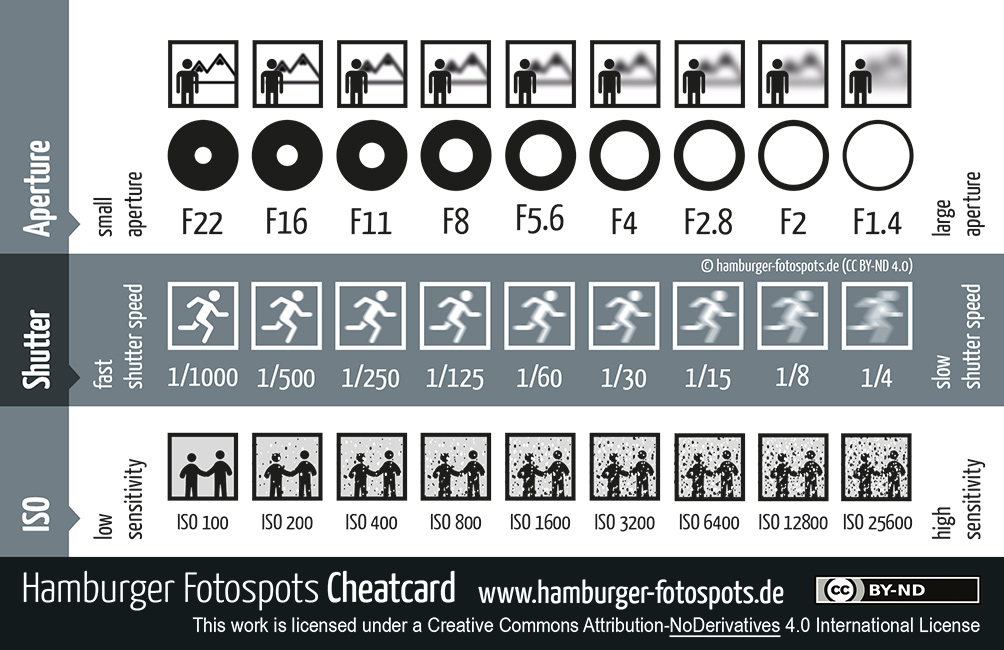
How to improve on this tradeoff: where possible (1) use a tripod and (2) add external light.
White balance (colour temperature)
Almost everything one sees is the result of reflected light!
Sensor size
Digital photos are made up of individual pixels. Open a photo in Photoshop and go ⌘+ repeatedly until you see the individual pixels. A bigger sensor size means more pixels (sort of) and, generally, better image quality.
Composition
- Composition is a big subject!
- Aspect ratio, etc.
The most common error that amateurs make is placing the main feature (like the face) right in the centre of the picture. Need to consider the whole.
Formats, compression, and RAW
For example…
- TIFF
- JPG, and JPG compression
- PSD
- (PNG / GIF)
- RAW
The RAW advantage…